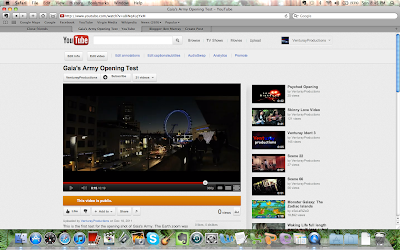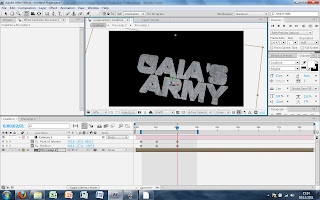Earlier today, Louis and I, and two other crew members - friends we asked to join us from outside of school - ventured into the city of London and shot the panning time lapse, aswell as part of the first scene. The GoPro camera managed to break itself, using its own charger; so the time lapse needed to be shot on a DSLR. In last minute preparation for this I bought an extra DSLR battery, incase the first ran out (which it did) and multiple SD cards to record the several hours of footage.
Louis and I also realised That the area near Waterloo Station is far busier with famous landmarks, so we re-located the time lapse to Waterloo bridge. We started by filming the sky at 3pm; two hours later (after freezing half to death in the cold December air) the time lapse finished, having panned past the IMAX cinema, settling on a glorious shot of the London Eye with Big Ben behind it, both glowing with lights.
I put together a rough test of what the time lapse looks like combined with the Earth zoom, and here is the result.
For the examiners, ignore any slightly innapropriate language used by Imo in the video... the cold got to her (it got to all of us)
For the examiners, ignore any slightly innapropriate language used by Imo in the video... the cold got to her (it got to all of us)
A screenshot of the video on my Youtube(which hit 10000 total upload views yesterday, hopefully meaning I'll get plenty of traffic and therefore feedback and response on the final opening when I upload it), moments after uploading (above)